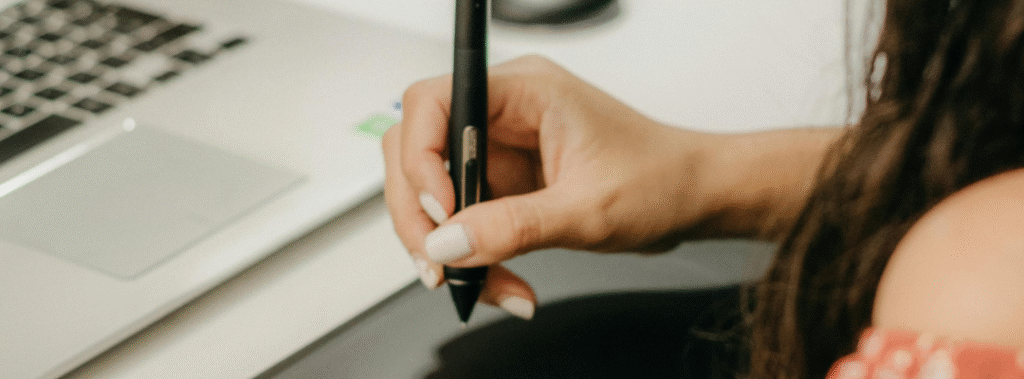Fonts carry history, personality, and bias. Use the wrong ones and you create hesitation before a visitor reads a single line. This guide shows how to spot outdated branding mistakes, why certain fonts age a brand, and how to choose typography that feels current without chasing trends.
Why Fonts Can Date A Brand
Typography signals era and industry in seconds. Heavy script logos can feel like the early 2010s, quirky display faces can read as novelty instead of trustworthy. If you want to avoid outdated branding mistakes, treat type as a core decision, not a decoration.
Signs Your Type Choices Feel Old
Readers notice patterns even when they cannot name them. Use these cues to decide if your system needs a refresh. This paragraph sets context so the list lands, and it keeps the phrase outdated branding mistakes close to the advice.
- Crowded Letterforms: Tight tracking and cramped line height reduce legibility.
- Overused Scripts: Fancy loops and swashes can read informal or dated in professional services.
- Default System Fonts: Basic choices can imply a lack of care.
- Overly Thin Weights: Hairline text breaks on small screens and low contrast backgrounds.
- Random Pairings: Unrelated serif and sans combinations look amateur and inconsistent.
- Shouty All Caps: Long strings in caps feel harsh and slow to read.
Common Outdated Branding Mistakes In Typography
Before you change anything, identify the specific problems. Naming the issue helps you pick a precise fix. Use this section as a quick scan for the most frequent outdated branding mistakes in small business design.
- Trendy For Trendy’s Sake: Picking a “font of the year” that will look old next year.
- Too Many Styles: Three families plus many weights creates noise, not hierarchy.
- Decorative Headlines Everywhere: Display faces should be seasoning, not the main course.
- Weak Contrast: Pale text on pale backgrounds hurts readability and trust.
- Inconsistent Sizes: Buttons, headings, and body text shift from page to page.
- Ignored Context: Fonts chosen for print that fail on mobile.
Safe Modern Font Pairings That Age Well
You do not need a thousand options, you need a small, durable set. Pick a workhorse serif or sans, then pair it with a complementary partner. This approach prevents outdated branding mistakes and speeds production.
- Humanist Sans + Humanist Sans: Example, Inter for headings and Inter for body, different weights for hierarchy.
- Transitional Serif + Sans: Example, Charter for headings and Source Sans 3 for body.
- Geometric Sans + Grotesque Sans: Example, Poppins for headlines and Roboto for body for a balanced tone.
- Workhorse Serif Only: Example, Source Serif 4 for both headings and body, careful weight and size choices.
Choose legible pairings with Google Fonts Knowledge. Tip, test on a real phone, not only your design file.
How To Audit Your Typography In One Hour
A short, focused audit reveals quick wins. The goal is not perfection in a day, it is to remove the most visible outdated branding mistakes first.
- Collect Samples: Homepage, one service page, a blog post, a proposal, and a social post.
- List Problems: Circle contrast issues, inconsistent sizes, and mismatched fonts.
- Set A Scale: Define H1 to body sizes, line heights, and spacing.
- Choose One Pairing: Lock the family or families, then limit weights.
- Rewrite Buttons: Use verb first labels that fit your new scale.
- Publish A Mini Guide: One page with sizes, weights, and examples.
Accessibility And Readability Basics
Accessible type reads as professional. It also prevents expensive rework. Follow these guardrails to avoid outdated branding mistakes that frustrate users.
- Contrast: Aim for strong pairs for all body text and UI elements.
- Size: Body at 16 to 18 px with comfortable line height.
- Weight: Avoid ultra thin or ultra light weights for core copy.
- Spacing: Use consistent letter spacing and generous paragraph spacing.
- Focus States: Ensure links and buttons are obvious for keyboard users.
When To Refresh Versus Rebrand Type System
Not every problem needs a full overhaul. Decide whether you can adjust or if you should replace. This decision point prevents scope creep and limits outdated branding mistakes going forward.
- Refresh If: Your fonts are serviceable, you only need better sizes, contrast, and rules.
- Rebrand If: The fonts fight your positioning, for example playful display faces for a law firm.
- Hybrid Option: Keep your body face and swap only the headline family.
Quick Fixes You Can Ship This Week
Ship small improvements while you plan larger changes. These fixes reduce friction fast and signal care to your audience, which is the opposite of outdated branding mistakes.
- Lock A Type Scale: H1, H2, H3, body, and small text with set weights.
- Improve Contrast: Darken text or lighten backgrounds where needed.
- Unify Buttons: One font, one size, one corner radius, one hover style.
- Cap Line Length: Aim for 60 to 75 characters per line on desktop.
- Trim Fonts: Remove unused families and weights from your build.
Outdated Branding Mistakes Checklist
Use this short list during reviews. It keeps typography decisions clear and repeatable.
- Fonts suit your industry and positioning
- One or two families with limited weights
- Consistent sizes for headings, body, and buttons
- Strong contrast and readable body text
- Clear rules for caps, italics, and emphasis
- Simple component styles you can reuse across web and print
- One page type guide saved with your brand assets
The Bottom Line
Fonts shape first impressions and long term trust. Avoid outdated branding mistakes by choosing a calm pairing, setting a simple scale, and documenting the rules. When typography reads clearly and feels consistent, your brand looks current, your content feels credible, and every page becomes easier to use.Extended thinking